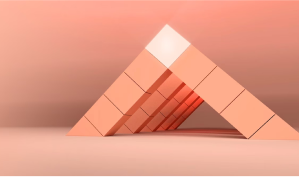Introducing SnapCenter 4.5: A must-read for IT administrators

Share this page

Manohar Kulkarni
Organizations today want to improve security and find different ways to reduce IT spending. CIOs and CTOs are thinking aggressively in this direction more so than before the global pandemic.
At NetApp, we strive to create products and solutions that can help you achieve your goals. Today, we’re thrilled to announce availability of NetApp® SnapCenter® 4.5. The product is now available for download for all NetApp ONTAP® customers. SnapCenter is simple, centralized, scalable software that provides application-consistent data protection and clone management for enterprise workloads hosted on ONTAP. The latest release of SnapCenter has new features catering to enhanced security, simplicity, and automation, which are key requirements for IT administrators today. In addition, there are new features and functionalities developed for VMware, Oracle, and SAP HANA plug-ins.
Here are the key highlights that you can look forward to in the 4.5 release.
Enhanced security: Certificate-based communication authentication between SnapCenter and plug-in hosts
SnapCenter now supports enhanced secure communication between server and hosts through third-party authorized certification authorities (CAs). Setting up certificate authentication is easy. You need to import CA certificate to SnapCenter server and plug-in hosts and then just enable certificate validation on the SnapCenter Server and on plug-in hosts. In this way, both self-signed certificates and CA-based authentication can co-exist. After you enable a certificate, SnapCenter shows a padlock icon on the host page, describing the connection between the plug-in host and the SnapCenter Server.

Simplified password management using a gMSA
If you manage hundreds of passwords for hosts, you don’t have to write complex scripts or manually change passwords for plug-in services for the hosts. When you add a host, you just select options and add the group Managed Service Account (gMSA). Starting with Microsoft Windows 2012, Windows supports gMSA, providing automated account password management from managed domain accounts.
Enabling automation
REST APIs provide greater flexibility for enterprises to automate common management tasks. SnapCenter has exposed new APIs to execute SQL Server clone lifecycle workflows and to create clone APIs for the SAP HANA plug-in. Also available are APIs to configure SnapCenter Server tasks such as managing jobs, host service maintenance, SMTP configuration, and other server configuration settings. To check out all the API tasks that can be performed by using SnapCenter REST APIs, visit the SnapCenter page.
Plug-in–specific enhancements in SnapCenter Server
- NetApp SnapCenter Plug-In for Oracle Database can now support Oracle on AIX with logical volume manager (LVM) and Enhanced Journaled File System (JFS2) support for SAN deployments.
- NetApp SnapCenter Plug-In for SAP HANA Database can now support clone workflows from the same centralized plug-in host. With this enhancement, you can deploy a HANA centralized plug-in on a Windows host (SnapCenter Server) and manage HANA deployed on any host or platform other than Red Hat Enterprise Linux/x86. (An example is HANA installed on PowerLinux running on a PowerPC system.)
- NetApp SnapCenter Plug-In for Microsoft Exchange Server now lets you efficiently manage the log backup retention for up-to-the-minute restore capability. This enhancement helps you save on storage costs involved with accumulating transaction logs.
What’s new in SnapCenter Plug-In for VMware vSphere 4.5
Restore to alternate location. We’ve added this feature in response to customer requests. The backed up virtual machine (VM) can be restored to an alternate host within the same or a linked vCenter Server. For example, restoration works for common vCenter Servers across sites or vCenter Servers in linked mode. This capability further helps in optimizing data center space and mobilizing VMs to an efficient location.

Support for FlexGroup volume secondary storage. VM administrators can perform backup and recovery of VMs on NetApp ONTAP FlexGroup volumes on secondary storage.
ONTAP recently introduced support for large logical unit number (LUN) arrays. SnapCenter Server and NetApp SnapCenter Plug-In for VMware are both qualified to support environments that have large LUNs—up to 128TB on a NetApp All SAN Array (ASA) aggregate. For large LUNs, we recommend using only thick-provision LUNs to avoid latency. And the latest ONTAP version—9.9.1—is qualified with SnapCenter 4.5.
Learn more
To learn more about the capabilities of SnapCenter, visit the SnapCenter documentation and view the demo videos. Download SnapCenter 4.5 and SnapCenter plug-in for VMware vSphere 4.5 and take advantage of the latest features to manage enterprise workloads.
Manohar Kulkarni
Manohar Kulkarni is a Technical Marketing Engineer (TME) focusing on data protection of Microsoft applications on ONTAP storage systems at NetApp. Being in product management, he helps in product designing, strategizing, developing new ideas, and on a need basis providing consulting and sales assistance. He likes troubleshooting problems and coding to automate tasks to simplify day-to-day tasks.