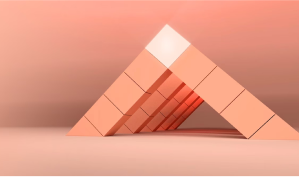If IT raises the Bat Signal, is your SAP disaster recovery plan ready?
Share this page
Even in universes crawling with superheroes, things still go awry from time to time. But when things go wrong in your world, data loss is never acceptable. If your infrastructure sends out a distress signal, do you have an SAP data rescue plan in place?
Our portfolio of SAP disaster recovery solutions is here to aid your rescue efforts, supporting:
- Asynchronous and synchronous storage replication
- Replication of non-database data, such as application server binaries
- Use of disaster recovery resources for development and testing
- Use of replicated data to refresh development and testing systems
- Disaster recovery testing based on cloning
- SAP HANA System Replication
No matter what unexpected scenario you end up facing, you can sleep soundly knowing you’ve got a rock-solid SAP disaster recovery plan to safeguard your data, making your SAP environment ultra-resilient and ready for whatever comes next.

The right solutions give myBrand SAP disaster recovery superpowers
Imagine doubling your customer base annually, without letting high-quality standards, customer satisfaction, or manageability slip from your grasp. Dutch SAP service provider myBrand faced this impossible task – with the added challenge of addressing severe maintenance and migration system downtime.
Enter the unstoppable team of NetApp and Fujitsu. With the extra sets of hands, myBrand implemented a highly available, redundant business continuity solution, providing major disaster recovery upgrades and protection against outages. With these newfound SAP disaster recovery superpowers, myBrand could handle the load of increasing customers AND deliver an outage-free SAP environment.

When does the SAP disaster recovery mission start?
To build your SAP disaster recovery solution, start by determining your business application requirements – that is to say, how much loss/downtime can you take before you need to send in your reinforcements?
There are two parameters used to define these requirements:
- Recovery point objective (RPO) – maximum tolerable data loss
- Recovery time objective (RTO) – maximum tolerable business application downtime
Determining RPO and RTO directly impacts the technical options available. If you draw a hard line and determine you can’t tolerate ANY data loss or downtime, you’ll end up with a more expensive and complicated SAP disaster recovery solution than you probably need. No two virtual villains are the same size, so you can assign different RTO and RPO requirements to different failure situations, from a local power outage to a complete data center failure.
Once you’ve set your requirements, you’ll have a clear path to a disaster recovery plan that makes the most sense for your business. When trouble arises, all that’s left to do is hit your SAP disaster recovery go button.
Be in two places at once with SAP backups
Your SAP applications may not have superhuman strength or the power to manipulate time, but they can be in two places at once. Backups are a key feature of disaster recovery, keeping your data safe in a second location if something goes wrong with your system.
NetApp Snapshot technology creates database backups in minutes, independent of database size and without impacting performance. You can restore part of or an entire database to any point in time, slashing RTO from several hours to several minutes compared to conventional single-cycle tape backups. And if your SAP environment itself is in two places at once (on-premises and in the cloud), you can use NetApp SnapCenter as a central tool, managing data protection and data replication across both environments.
Application replication: secret hideouts for your data
Backups are great, but they still have the potential for data loss between the last backup and time of failure. Instead, many organizations opt for replication instead – either at the storage level or at the application level. These solutions deliver replicated data to remote, networked storage systems – like secret hideouts for your data.
Our portfolio of technologies and tools work together to create an extraordinarily versatile disaster recovery solution for SAP HANA. The solution includes NetApp SnapMirror replication, NetApp MetroCluster software, and NetApp FlexClone thin-cloning technology. No matter what scenario you might face, you’ll rest assured knowing your SAP HANA environment is resilient.

What is the best first step to take when disaster recovery planning?
The best place to start is to have a clear picture and understanding on which systems and application are most vital to your critical business operations. Those systems and applications are key to running your business and therefore need to be available, 24/7.
How will a disaster affect my business?
Many studies have shown that business application downtime has a significant negative impact on business. In addition to potentially devastating financial impact, any downtime could affect staff morale, customer loyalty, or your very valuable reputation.
Are NetApp disaster recovery solutions available on-premises and in the cloud?
Yes, whether on-premises or in the cloud ONTAP solutions are there to help you run your SAP landscapes in the most efficient way possible, regardless of location.
How long will a typical backup and restore operation for unplanned downtime run?
An SAP backup and restore operation is a difficult and manual process that can run many hours. But with NetApp SnapCenter and automation, backup and restore operations can be completed in minutes, regardless of database size.
How will I know if my disaster recovery plan works?
A very important step in the disaster recovery planning process is to test that plan. Testing will determine whether or not the systems reacts as stipulated. NetApp directly addresses this vital step with our FlexClone technology. Execute your disaster recovery failover test without influencing or interrupting ongoing replication.
What are SAP Solutions? Get answers on one of these pages.
- SAP Cloud Platform Integration: explore the solution that creates a seamless connection between cloud and on-prem applications
- SAP Cloud Services: explore the solution set that makes up SAP Cloud Services from NetApp
- SAP Hana Enterprise Cloud: read the launch story of the SAP HANA Enterprise Cloud partnership with NetApp
- SAP on Azure: why you should take your SAP experience to the Azure level—and it's not just because of the 99.99% availability