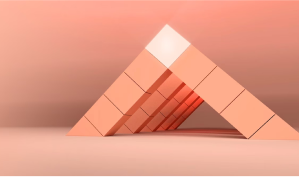Try NetApp products risk-free
Not sure which NetApp solution is perfect for your needs? You're in the right place! Choose one of these easy, cost-free ways to evaluate the features and functionality of NetApp's product offerings.
Start your NetApp test drive today
Choose from a constantly-growing list of labs to experience how—without cost or obligation—NetApp solutions and technologies can address business challenges. No NetApp experience required!
Take us for a spin around the block.Note: The evaluation experience is in English only.
Easily Move File-Based Workloads to the Cloud with Azure NetApp Files
In this lab you will explore a Microsoft native storage service called Azure NetApp Files (ANF) where you can launch, run, and scale fully managed, high-performance file systems in the Azure cloud.
- Set up Azure NetApp Files (ANF)
- Create a Storage Pool and Volume for file-based workloads
- Explore NetApp data management features for ANF
Estimated Time: 30 minutes
Protecting Containerized Applications
Explore how to use an application-aware, data management tool that manages and protects persistent storage for Kubernetes based applications.
- Discover and define new applications for protection
- Set up application hooks to provide consistent backups
- Create an application-consistent snapshot and perform a backup
Estimated Time: 30 minutes
Cloud Storage Deployment in a Hybrid Environment
Explore how to simplify and centralize management and monitoring of your hybrid cloud environment with cost-effective delivery of traditional storage services in the cloud.
- Discover an on-premises storage system for centralized management
- Deploy a storage cluster in either Azure, GCP or AWS
- Create a data protection relationship for the hybrid cloud
Estimated Time: 30 minutes
Detecting and Classifying Data in the Hybrid Cloud
Enterprise data estates are growing exponentially, making it harder than ever for IT and compliance teams to gain insight into the data they collect and protect it. NetApp BlueXP classification solves all that. This lab demonstrates the use of BlueXP classification in a completely isolated environment.
- Automated scanning of storage resources to map and classify private and sensitive data
- Reporting and enforcing governance and compliance policies and regulations
- Responding to Data Subject Access Requests
Estimated Time: 30 minutes
Protecting Your Data in the Hybrid Cloud
In this lab you will explore how NetApp® BlueXP Backup and Recovery delivers backup and restore capabilities for protection, and long-term archive of your cloud or on-premises ONTAP unstructured data, databases, and virtual machines. Backup copies are stored in your own object storage either in the cloud or on-prem with StorageGRID and can be restored to the source or to a different ONTAP storage system.
- Easily discover on-premises storage and configure backups
- Perform on demand backup
- Perform volume or file level restore
Estimated Time: 40 minutes
Natively Launch, Run, and Scale Apps on AWS with Ease
Explore an AWS native storage service called Amazon FSx for NetApp ONTAP, the world’s first fully managed storage service featuring NetApp storage on the AWS global cloud infrastructure. With Amazon FSx, you can launch, run, and scale fully managed, high-performance file systems in the AWS cloud.
- Consume FSx in AWS just like you would in an on-premises datacenter
- Improve data protection while maintaining compliance
- Deploy applications in minutes with true multiprotocol support
Estimated Time: 40 minutes
Protection and Recovery from Ransomware
This lab will walk you through configuring an ONTAP storage system to protect your data against a ransomware attack using new ransomware protection features in ONTAP.
- Analyze workloads to detect anomalies in user activity and leverage tools for recovery
- Explore features that prevent any alteration or deletion of data
- Execute an automated remediation plan
Estimated Time: 55 minutes
Global Visibility and Optimization of Storage Resources
Monitor, optimize and secure your hybrid cloud from an enterprise perspective. In this lab, you will see how infrastructure data can be collected and aggregated, making it easy to monitor and troubleshoot issues, as well as improve efficiency and resource utilization. Finally, you will see how you can protect your infrastructure from malicious activity.
- Monitor your whole infrastructure, on premises and in the cloud and at any scale, with a simple, easy-to-use, SaaS-based tool
- Find and resolve problems before they affect productivity or customer satisfaction
- Detect and quickly respond to ransomware attacks or other breaches before it is too late
Estimated Time: 55 minutes
Deploy New Storage Systems Sooner
A simplified storage system management interface enables IT generalists to deploy and manage NetApp storage systems without having to first become experts. This lab demonstrates how easy it is to set up and manage NetApp storage systems and quickly provision storage to deliver multi-protocol data services.
- Discover how simple it has become to rapidly deploy a new storage system
- Quickly provision storage to begin delivering data services sooner
- Learn how System Manager makes day-to-day cluster management easy for IT Generalists
Estimated Time: 40 minutes
Discover Efficient, Block Level Storage Tiering for Greater Storage Cost Efficiency
Enable automated tiering using object storage to store inactive (cold) data in the private cloud to free up fast and expensive SSD storage for more active (hot) data.
- Determine inactive data through reporting
- Set up storage tiering to work with private cloud storage
- Create a policy to move data based on thresholds
Estimated Time: 40 minutes
Implement and Manage Enterprise Object Storage across a Hybrid Cloud
This lab highlights how you can use multi-location object storage to gain the benefits of centralized efficient storage management, low latencies where necessary, and high availability of client data access.
- Create a hybrid cloud deployment for object storage
- Monitor daily activities of object storage environment
- Secure object data to meet regulatory requirements
Estimated Time: 45 minutes
Achieve New Levels of Performance and Efficiency for Consistent Data protection
Explore how NetApp delivers unique functionality to accelerate consistent data protection and reduce cost. This lab will highlight a database use case to demonstrate how backup and space-efficient replication are simplified with NetApp technology.
- Demonstrate storage-efficiency management
- Create a data protection policy and protect a database
- Provide geographic protection with replication
Estimated Time: 40 minutes
Securing ONTAP with Zero Trust Principles and End-to-End Encryption
This lab introduces the concept of Zero Trust security architecture and explores the implementation of Zero Trust principles throughout your storage infrastructure, with an emphasis on end-to-end encryption and other security hardening best practices.
- Use NetApp built-in technologies including the industry-leading filesystem event notification system to implement the Zero Trust model in your environment
- Utilize Role Based Access Controls to put the least privileged access philosophy into practice
- Use ONTAP’s SecurePurge and SnapLock to have peace-of-mind about your high-risk data
Estimated Time: 55 minutes
Easily Deploy and Clone Persistent Storage for Containerized Workloads
Quickly and easily self-provision persistent storage using the native Kubernetes command line.
- Create a Persistent Volume (PV)
- Create a Snapshot and Clone a PV
- Resize a Persistent Volume Claim (PVC)
Estimated Time: 40 minutes