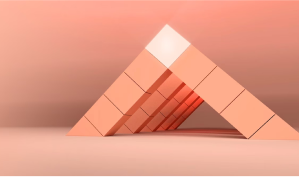What is virtual desktop infrastructure (VDI)?
Virtual desktop infrastructure (VDI) is a virtualization solution that uses virtual machines to provide and manage virtual desktops. VDI hosts desktop environments on a centralized server and deploys them to end-users on request. accessed over the network with an endpoint device (laptop, tablet, and so on).
With a VDI solution in place, organizations can realize a number of benefits. The desktop computing takes place on the host server, rather than at the endpoint device, so the hardware requirements for the endpoint are lower. This potentially makes the investment in an endpoint device lower, and it may be easier to support a diverse range of remote and mobile devices. As the hardware needs of the desktop software change, it may also be easier to reallocate CPU and memory from the server side than from the endpoint devices.
Security and configuration management are additional benefits of the VDI solution. Because all data lives in the data center, any loss of an endpoint device limits the exposure of the data that is not stored in the device. In environments with standardized desktop configurations that do not need to be customized for each user, a VDI instance offers strict controls to eliminate deviation from organizational standards.
How does virtual desktop infrastructure (VDI) work?
Two of the main data center components of a VDI architecture are the hypervisor and the connection broker. The hypervisor first decouples the physical hardware from the logical operating system, which resides on the data center server and allows multiple virtual desktops to be served from a single physical server. The connection broker is the software gateway that connects each desktop user to their individual desktop instance. This layer authenticates every user regardless of endpoint device.
Desktop use patterns tend to be less predictable that many of the other data center workloads, and it’s difficult to predict core workload resource contention coming from a virtual desktop. Traditionally, the architecture for deploying the VDI solution in an organization has been associated with a dedicated PoD of hardware that contains specified compute, network, and storage hardware built to support a set number of virtual desktops. This PoD (a dedicated number of hosts connected to a committed storage device) was separated from the other systems to ensure that the fluctuations of the desktop workloads would not interfere with the other workloads in the data center. This model ensures that the performance of both the VDI environment and the core applications remains predictable. This isolation also limits the scope of failures across end users and application workloads.
Two approaches to deploying desktops
-
Persistent desktop. Each user is assigned a unique desktop instance, which they can customize to their individual preferences.
-
Nonpersistent desktop. Users can access a pool of uniform desktop images as needed to perform tasks. These nonpersistent desktops revert to their original state after each use, rather than being personalized for a unique user.
Virtual desktop infrastructure (VDI) use cases
Remote workers
The use of VDI environments makes it much easier to provide access for remote workers to organizational standard desktop environments across a broad range of devices. With the virtual desktop, access to the core software systems can be controlled and access can be granted to any remote worker at a remote site, with minimal investment. Regardless of location, each team member has access to the same organizational network and resources while maintaining central access and application controls. Persistent desktops can be customized to suit each user, while the data remains centralized in the core data center.
Call centers
A major advantage of a nonpersistent desktop is the ability to simply consume a standard desktop from a pool of identical desktops. The typical call center is an excellent example of how this model directly supports the needs of a team of people. Each member of the team is only required to do a specific set of tasks, which do not require the desktop to be nonstandard. With a workforce that can flex up or down, the ability to simply log in to an available desktop during the person’s work hours minimizes the overhead of providing individual physical desktop machines. The standard nonpersistent desktop instance can be easily patched and deployed with just the requisite software installed and can be deployed across physical sites with minimal complications.
Contract employees
When temporary contractors join a team, they need access to some of the core assets and team members, but security is an important consideration. By using a virtual desktop, it’s possible to control access to corporate resources while delivering the connection point for the temporary workers. Contractors are able to perform tasks that use organizational resources without having access to systems that are not related to the contract. This control also minimizes the investment in providing a physical endpoint device during the term contract.